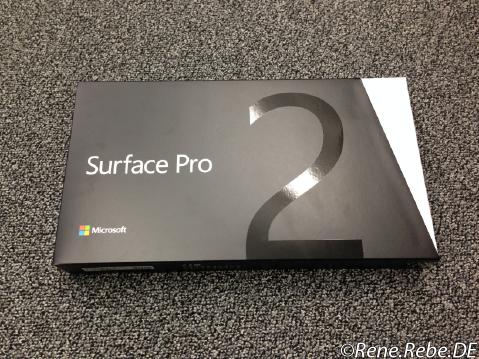I tweeted it already the other week:
The number one reason for that is plain simple: Productivity for content creation. While I had most iPhones and iPads (like every other generation) I use my iPhone most of the time, but the iPad is mostly just sitting on my desk or bag waiting for the next software test. For occasional reading in public transport it feels too big and heavy, I use the iPhone for that. And for real office productivity the iPad just does not work for more than basic email response. Of course my situation as computer scientist is a bit special. I simply can not do (any serious) programming directly on the iPad. So during the commute, airplane taxi, or on a passenger seat I can not do much with the iPad except consuming something (like news, or a book) answering an email or so. I can not work on an algorithm, fix some bug, or things like that.
Of course with the Surface RT it is even worse: you get the system restrictions with even less apps. The only improvement over that is the Surface Pro. I think it is the biggest mistake from Microsoft to limit the RT’s classic, desktop apps like that. Without that arbitrary restriction (again copying Apple) even Windows RT could be more popular, e.g. for classic, legacy business workflows. Basically the classic Windows customers, maybe the only marked Microsoft Windows is still strong.
While I already considered the first Surface Pro I mostly did not get it due the abysmal battery life. Two to three hours of “normal, real use” (in contrast to the just on, dimmed display, not touched setup used for this longer, official rating) is just not good these days. Of course I knew the Intel “Haswell” CPU Core generation was just around the corner, so I was awaiting this update.
Now the Surface Pro 2 is announced and it delivers just that: A 75% improvement in battery life they promise (and [graphic] performance) due Intel Haswell generation CPUs. Along with some minor improvements left and right (display, touch cover backlit keyboard, dock and such, …). Remaining drawbacks? 40% more weight (900g vs. 652g) and thickness, and probably about half the iPad’s battery life, …
Of course the biggest hurdle still is the Windows OS. As engineer, and spending more than a decade in the open source, Linux side of the world I do not have the highest words for the mess that is Win32 API, kernel and UI design with decade old DOS and 16 bit legacy cruft built-in. Of course the latest NSA scandal does not contribute to the faith in their security and possible crypto or real backdoors to the system.
However, it should be possible (at least there are reports it works with the 1st gen Surface Pro) to also run Linux on it (after disabling SecureBoot that is). This is also something not (easily) possible with the iPad (or the Surface RT). And it should (theoretically) be possible to even run Mac OS X on it, …
So the new, Surface Pro 2 should theoretically vastly boost my productivity while on-the-go: More than answering emails or plain “media” consumption: Aside from real emails, with different attachments, spread sheets, PDF invoices, spec sheets, etc. to real work: code, design. And this likewise applies to others, too. Think photographers, graphic designers working with some Gimp-like program (Photoshop et al.), real office spreadsheets and documents, presentations, etc. Also a plus, and a must: An usable USB port - where I can plug in some USB device to work with, such as a document scanner. And when you come to work you can plug in your desktop class display, keyboard and mouse and work on.
Yes, there are apps for many things on iOS. But let’s face it: aside some awesome games, and social apps most things are toys. Next to no real (that is more than basic features) word, spread, photo or graphic editing. And given the extreme iOS (and Windows RT) restrictions next to no computer science programming. Aside graphical calculators, BASIC, and a Lua shell, or two.
I know, I do not like Windows, the Win32 Api is disgusting, it is full of security issues, the old apps are not touch optimized, … But at the end of the day being able to write some code and send out some more complex email (with more than one kind of attachment) and with a real keyboard, is what counts to get work done.
There could be a point, even in the near future, where productivity on iOS gets better: If Apple continues to push it’s own 64-bit ARM CPUs to the MacBook Air (as they already announced is as “desktop class” performance), there could be an quad-core A8 MacBook Air in one or two years. If iOS and Mac OS X further merge there could be similar, full-blown graphical, office, and science apps for that.
However, to be really useful for the growing class of programmers: Some of the restrictions need to be lifted: be able to generate and run code (for programming, think Xcode), allow to fork of new processes (for anything, from helper programs in scientific apps, to scripting, Xcode, compiler, converter, anything beyond simple apps. And of course the USB port should be fully usable for custom drivers and apps, …
Some of the iOS restrictions are really silly, and what starts to drive some people away from it :-/