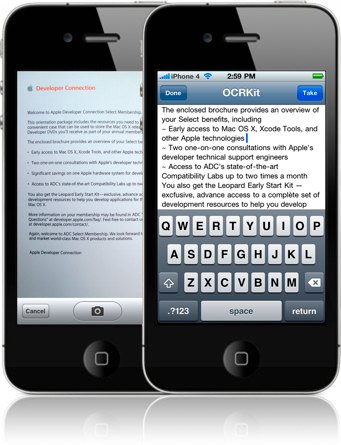Finally, my iPhone3G is officially unlocked, yay!
Monday, September 20th, 2010It only took 2 years for the contract to expire and endless calls to T-Mobile Germany. Unfortunately the IMEI exchange from the exclusive phone resellers to Apple is a little lazy, works by exchanging spreadsheets or even good old facsimile transmissions and does not appear to be directly database record exchange oriented.
So I had to dictate (wait what, should they not have that in their system to start with?) IMEI to a call center agent, and they pass it along to their Apple contact department, … And after the promised “unlocked in a week” had passed, nothing was unlocked and I called again: to find out that T-Mobile had not even passed it to Apple, yet. Sigh! That second person promissed “it will be activated by Friday night”, that was last Wednesday, … Of course nothing was unlocked by Friday, nor Saturday, or Sunday, … not even this morning, … but now it is!
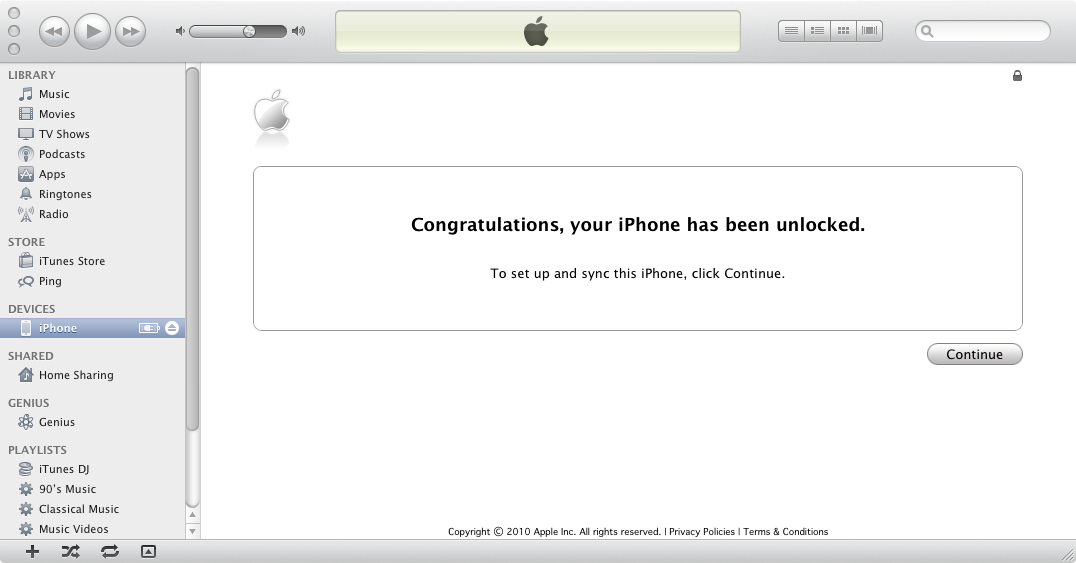
Got some strange “session timed out” while taking the screenshot:
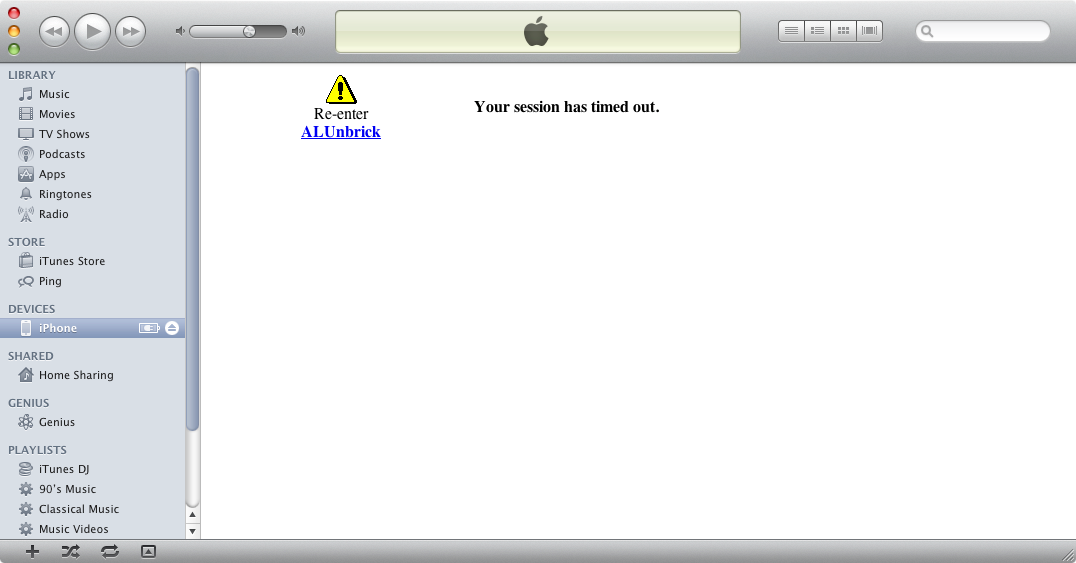
In case it helps someone the hyperlink pointed to:
https://albert.apple.com/WebObjects/ALUnbrick.woa/wa/default
…
Unfortunately calling T-Mobile is a rather annoying affair. They let you hanging in a to-be-payed-by-minute line and drop you out after some ten minutes, so I had to call them very often (like three or more times, which is over half an hour!) to actually get thru, …