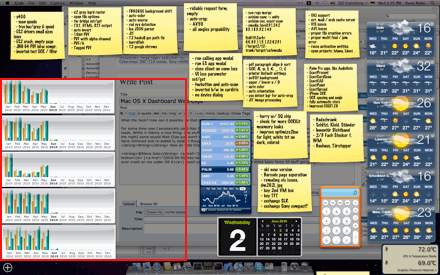Is that they apparently are often only not so well integrated facades, with poor error handling. When they work, they are nice and pretty, but woe some system-call returns an error, or backend program quits unexpectedly. Then those shiny facades become annoying, hard to control monsters. Two cases in point:
As I write this I’m trying to sync my father’s in law iBook files to a brand new MacBook. Thanks to the dismiss of Firewire I may do so by the means of the Migration Assistant via Ethernet. So far so good. Until you hit the “an system call returns an error” condition: Turned out the assistant just did not want to run thru yesterday. Hanging at 99%, 1 minute remaining the whole afternoon. One could not even cancel or quit it (the “woe something goes wrong and your are lost” condition). I’d thought I give it a second run over the night, maybe it completes. Of course it didn’t, … The iBook system log revealed, i/o error, certainly some sectors gone bad. How nice. It certainly could have skipped some unreadable files. As resolution I unpacked my Unix skills and rsync‘ed the whole user’s home directory to our office file server. Turned out it where just 2 files (images in the photo library) rsync spotted with i/o errors and skipped over gracefully, warned about at the end. Actually rsync was coded with some extra intelligence, to re-try files with errors a second time at the end! Btw, from the system log it looked that the Migration Assitent uses Racoon/IPsec internally to encrypt the transfer internally, over the air or on the wire. I somehow get the feeling the errors handling in Apple’s assistant is not so well tested after all.
Which brings me to the second example. Actually also a bad hard disk: My brother recently got a brand new Mac mini. He unpacked it and wanted to apply his Time Machine backup from the sold MacBook (Pro I think). He tried all, again and again, but it just did not want to run thru. So without his files restored he started to work on the machine, which inhabited a pretty odd behavior, even I had not seen before: every now and then, like every few minutes, or just once an hour the whole machine would lock solid, with just the colorful mouse cursor ball spinning around, no audio playback, nothing, for a could of minutes. And then, suddenly, as if nothing happened, it would continue to operate normally. My brother was already totally perplex and mad on the just new Mac mini when I came over the other day (it’s 300km, IIRC it was around CeBIT 2010). I’d also not know what to make of it. Running too hot? Noisy PCB wires resulting in stray, random memory content? Though the later would shure rather result in kernel panics. Anyway, my first loved click on the Console to browse the famous system log an there it was: i/o errors every now and then, … (on a just onboxed Mac mini!). The world’s most advanced operating system, that just got even better really could have pop’ed up some nice information dialog, or put some yellow exclamation mark on the hard disk icon, or the top menu, whatever, ….
Somehow I see a repeating pattern here: disk quality issues paired with notorious bad habit not to check for, and handle system call error conditions gracefully.