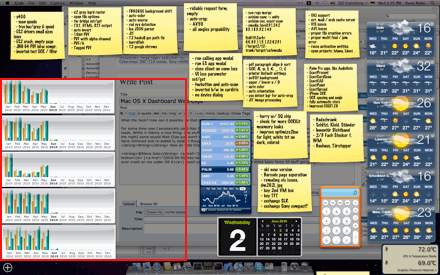Now Adobe continues to get crazy about one set of devices not supporting Flash. Just like a yearold taken the lolly from. However, this is pure bullshit^10.
In the beginning (about 10 years ago) Flash was mostly about animated advertising. And no-one wanted it. Heck it wasn’t even available for a vast majority of U*ix a-like systems and Macromedia gave a shit. Then came it time where Flash was used for more useful things, and whole web-sites where implemented in it (though still mostly advertise driven micro-sites for product placement, anyway). Open source folks actually wanted to start to view them, but the Flash player was then still only available for i386, 32bit. Still leaving the vast majority of other architectures and U*ix a-like systems out of luck. Heck, Macromedia, now Adobe even hindered attempts re-implemtngin Flash in an open source way. Open source implementation, such as Gnash are still not complete(ly usable).
And now, just because Apple decided not to support Flash on the iPhone they go nuts? Hello founders of Adobe: Do you actually noticed how much we went nuts that there was no Flash for Linux/Alpha, Linux/PPC, BeOS whatever? No Photoshop for Linux? Do you care about that?
Of course Apple position is likewise awkward: Not supporting Flash in their Mobile Safari is one (reasonable) thing. But forbidding other developers to use certain programming languages (like Lua, Python, Ruby, or this crappy Flash if one absolutely wants, to) in the Apps they then can only sell via the iTunes App marketplace is another, not very nice, move at all.
Certainly Adobe is just all nuts, because they see their cash cow going under. But truth told: The web is about web, is about the web, is about the web (www, got it?). That is by it’s initial definition HTML+CSS+Javascript, in modern words: AJAX. What unportable plugins try to add there (read Flash and other crappy, Active-X plugins, et al.) is not “the Web”. That are proprietary and unportable platforms tried to establish by companies to generate a cash flow. Nothing else. And in times of HTML5, Canvas and Video certainly not needed anymore, anyway.
The least thing you want on your mobile phone is pure software video decoder, that’s not using SoC accelerators, rendering everything in RGB spaces, and burning CPU and battery like nothing else. That’s certainly no help for the all so important mobile device’s battery life and smooth interactivity. Actually even on my multi-core notebook the fans start to spin up when I just read an article on an Flash advert laden news-site and those Flash ads are playing their game, even in non-visible parts of the site!
That the iPhoneOS (and thus the iPod Touch and iPad) finally contribute to the downfall of the Flash legacy is certainly the only positive thing the FSF and open source folks can find in Steve Jobs recent actings.
However, the use of patent encumbered H.264, in either Flash or HTML5 is certainly another non-open issue on the modern web.
I did not miss Flash 10 years ago under Linux, still do not have it on my Linux machines, and will miss it even less once Apple decided to ship the IPad in the non-US world, that is Europe and I can hold an iPad in my hands.
The world does not ned a proprietary web, does not need Flash. Then again the wold needs nothing from us, but humankind needs peace, freedom, and more so drinking water and food for all in any area of this world.