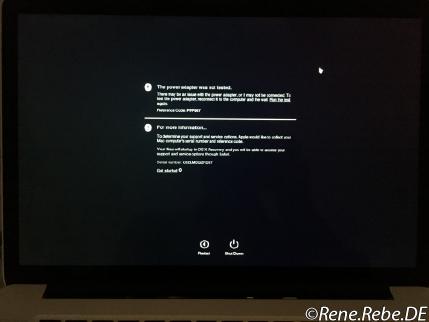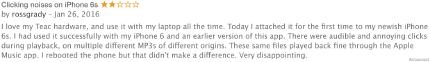Apple just released the first macOS 10.13 “High Sierra” Beta. Actually I’m quite surprised of the lack of inspiration in naming. They switched from nice cat names, to boring California landmark names, only to go form Sierra to High Sierra? Is there nothing else more investing to name it? Also this results in rather poor google experience when you google for high sierra issues and one get’s overloaded with old Sierra stuff, … Maybe they are just too high in their Cupertino UFO spaceship these days, …
Anyways, the install experience, oh my, god, where should I even start. Why the heck can they not publish proper, good old installer disk images? And with this High Sierra Beta they reached a new sad point of annoyance. So first some “macOSDeveloperBetaAccessUtility.dmg” packages has to be downloaded (150k or so), after some system fiddling (btw, what exactly?) You get a “Install macOS 10.13 Beta.app” int the AppStore like with previous macOS versions. But instead of including all the installer image, it is only 5MB in size.
Starting that app does some Apple authorisation (again), think preventing Hackintosh’s, and then starts downloading the installer disk images into /macOS\ Install\ Data/, like InstallESDDmg.pkg.partial, and such.
So the problem will all this error prone steps is that the first time the download got stuck at some 4.8 GB. Restarting this stupid loader app wiped all the data and stated from scratch!!! :-/ So some hour and another 5GB wasted in the internet later, it rebooted the system just to tell me I would not have enough space. Wait what? It could not determine that before all the wasted time and data? And only offer to reboot, ..!
Guess what? At that point the f*cking installer thing again removed all the 5GB+ installer image from /macOS\ Install\ Data/ !!!!1!!!
So instead of me being able to plug in other external disk or whatever for installation. I now again need to wait an hour or two, and load the 5GB+ of data, again, and again.
Why do they have to re-implement this crappy, error prone downloader, when the App Store already has a download facility that may be more stable, continue stopped downloads and would also leave the installer image where it was for the next test install.
Each year the whole install procedure feel more like a hidden, user unfriendly labyrinth maze that you would expect from Microsoft in Windows, but not from a cleanly structured Unix kind of system we expect macOS to be.
Unfortunately it looks like Apple is giving up on this clean structure for the sake of making Hackintoshs harder thru obscurity.
Sad. Just so sad :-/