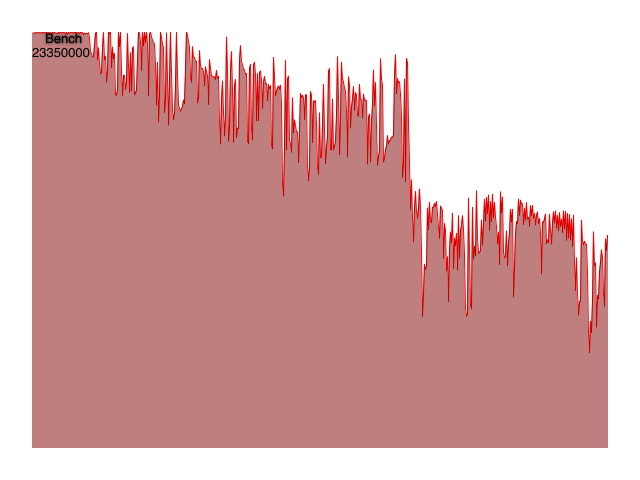Since the 1st generation iPhone I enjoyed using some V-moda Vibe in-ear headset. At the time the V-moda Vibe was one of the first iPhone compatible headsets with microphone and good sound quality.
Unfortunately, as usual, the cable started to break just over the TRS plug’s bend protection. Attempts to save the headset by soldering a new 4 pin TRS plug proved a little difficult: soldering the tiny 4 pin ⅛ inch TRS connector is possible, but the fibre enforced wires make it pretty difficult. One has to carefully separate the fibre out of the copper, and even then getting solder onto the paint isolated copper wires is a tedious task. And all too often have signal crosstalk problems in the end, due to the now heated and dissolved isolating wire coat, … especially interfering the (i)Phone’s microphone ring detection, often leaving the microphone and remote button controls unfunctional. Often it even works at first, until the cables are cramped into the connector when the plug is screwed together.
In the end I decided to better just get new set and started an endless Google search and local shop listening test. I found most offered headsets either plain ugly (sorry folks!), or excessively overcharged, especially when lacking in sound quality. Some models from the German company Sennheiser would have been a nice choice - if just their cable control with microphone plastic enclosure would be more visually appealing.
Especially lacking where the excessively overpriced Shure SE535 and friends. For over 300 bucks the advertised musical professional headphones can not please my musical amateur sense of hearing: For one in a local shop listening test they failed to deliver any bass (low frequencies) to speak of at all, … and thus an extremly unbalanced frequency range overall.
In the end of the lengthy selection process (why can manufactures not just design, build, and sell the one perfect headset?) I ended up with a Denon AH-C560R. They do not only look very good, with their minimal, no-frills design (that could be out of Cupertino), for just about hundred bucks they deliver an well balanced frequency range, with definitely more bass compared to the expensive Shure series.

Of course the Denon also sounds way more balanced than the over 3 year old V-mode Vibe - maybe due to Denon having more audio design experience being a well known audio brand for many centuries. The V-mode had more bass, though - but overall the Denon sound more balanced, with clearer mids and highs. (Other reviewer would now go all lengths over starting to hear all sort of details, percussions, accents not being possible to hear with another headphone before, …)
Oh, by-the-way, I also found the Nox Audio Scout headset’s design VERY appealing, I even delayed the purchase some months to wait for their release, … However reviews, such as the one from Engadget where not too keen about their audio quality, and given that they are (still not) yet sold in Germany the shipping costs from the US where just too heigh to rectify trying them out myself, … Maybe I grab them for cheap when I am in the US the next time.
It will also be interesting to get a ear on the Bowers & Wilkins C5 - though I am not too sure if I will find such a huge & heavy tube comfortable.