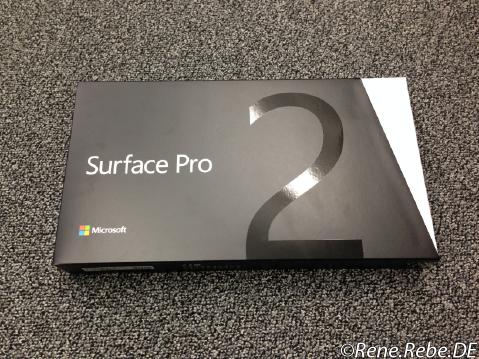Microsoft Surface Pro 2 first unboxing
Usually I’m not in this “unboxing” and “hands-on” business. But as the Microsoft Surface Pro 2 arrived early, this morning, here go some public service unboxing shoots:
In generally a quite good first impression, especially as I’m getting so tired of the scratchy and hard edged aluminum cases in Apple’s PowerBooks MacBooks, iPhones and iPads, …
Some first notes: Given the two kickstand positions, I wonder how the 1st, old snap-in position ever could be useful, … For me the 1st position is not even a good match on an office desk, … And why (the heck) is the BIOS/EFI (hold volume [rocker] up button while powering up to get into the EFI BIOS) startup background so ugly red when SecureBoot is disabled (to install Linux and such)?!?!
Update: If the original Surface Pro battery life was short, the v2 definitely is well an improvement for that. 7h battery life for normal office, developer tasks are quite possible. Your milage may vary. However as non-Windows users I’m a bit irritated that still some old fashioned dialogs are not resolution aware, and thus scaled-up blurry. For example System Control ones, like detailed network settings, e.g. static IP config and such, … One should think a huge company like Microsoft gets all such system-wide details covered over the years, …
Update 2: The machine feels pretty solid, in ways quite outstanding engineering, … I just can not get so warm with the Touch and Type covers. The Touch Cover does not really register every key touch, leading to re-typing some words again, and the Type cover too does not feel too solid, with the fabric edges looking like they may peel off as known from the first try already, …
Update 3: Looks like the Surface Pros will only boot thru EFI, that is no legacy BIOS compatibility “layer” in the EFI firmware (BIOS). So you need a “bleeding-edge” Linux distributions and can not boot older versions, nor Windows XP or such, …